We strive to make ordering and paying for products as simple as possible. To ensure your orders and payments are carried out smoothly, we inform you in detail about the ordering and payment process below.
Placing an order is fairly easy. In the unlikely event you do not find your way, you can find an instruction for placing an order below.
- Put your desired products in the shopping basket and then click on "checkout".
- You will now be returned to the checkout page. Of course you can place an order without an account, but creating an account is very useful for future orders.
- If necessary, fill in the invoice and delivery address on this page.
- Choose your shipping and payment method and revise your order.
- After placing your order you will enter the payment environment of your chosen payment method.
- After completing the payment you will receive a confirmation email with all the details of your order.
- We will keep you informed about your order via email.

A payment via iDeal works as follows:
- Choose the option "iDeal" at the checkout and select your own bank.
- You then enter the payment environment of your bank, where you fill in your account number and card number. Also, you choose the way you want to pay (e.g. Rabo Scanner or QR Code).
- Click on pay and your order has been completed. You will receive a confirmation email with the details of your order. The payment is immediately visible on your account statement.

- Choose bank transfer when checking out.
- After confirming the order, you will receive an e-mail from us with instructions.
- At the bottom of this email you will find all the information you need to make the wire transfer.
- Please indicate the order number as a note with the transfer.
Bank details
Name: D.H.S. Services
IBAN/Bank account number: NL55INGB0008485075
Address: De Trompet 1715, 1967 DB, Heemskerk, Nederland
Bank Name: ING Bank
Address: Bijlmerdreef 109, 1102 BW, Amsterdam, Nederland
BIC-code Bank: INGBNL2A
(Codes required for a European Bank Transfer could have a different name in your country. BIC code is sometimes called a Sort code or Swift code. If your banking software or interface requires 11 digits for the BIC code, you can use the following BIC code: INGBNL2AXXX)

- Choose the option "Send Cash” at the checkout.
- After having completed the order, you will receive a confirmation email with the details about the payment and the address the money should be sent to.
- Please note that the order is only sent out after the payment is received.

Payment with Bancontact is done as follows:
- Choose Bancontact as payment method.
- Enter the card number stated on your Bancontact card.
- Now you enter the secure environment of your own bank. Log in with your phone or card reader.
- Confirm the transaction. After confirming the transaction, you will receive a confirmation of the successful Bancontact payment.
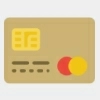
Another reason why we don't use credit card payments is because the online stores have to deal with fraud. Sometimes, purchases are made with stolen credit cards. The shop sends the products to the fraudulent customer, without knowing it. In the end, the store does not receive the payment, but it does get a fine from the credit card company. These costs we’d rather avoid.
If you still would like to make use of credit card payment, you can do this via Transferwise or Western Union. However, these parties also charge a fee. We will not reimburse this amount.
As we have less costs, we are Europe's cheapest online headshop!


- Select your bank: You will be shown a screen with a list of participating banks. Select the bank where you hold your account. (Note: these are almost exclusively Austrian banks).
- Redirection to the bank: The system will now securely and directly connect you to the login page of your own bank. You will briefly leave the webshop environment.
- Login and verification: Log in to your online banking as you usually do (for example, with your username/customer ID and a PIN, or via a QR code scan with your banking app). After logging in, you will see a pre-filled transfer form. The purchase amount and the details of the webshop (the beneficiary) are already fixed. You cannot change these details, which prevents errors.
- Confirming the payment: Check the details and authorize the payment using the method your bank requires. This is often via a TAN code (via SMS) or by approval in your mobile banking app.
- Return to the webshop: Once the bank has approved the payment, you will be automatically redirected to the webshop. The webshop receives an immediate real-time guarantee that the funds are on their way. This allows them to process and ship your order immediately. The money is debited from your account straight away.